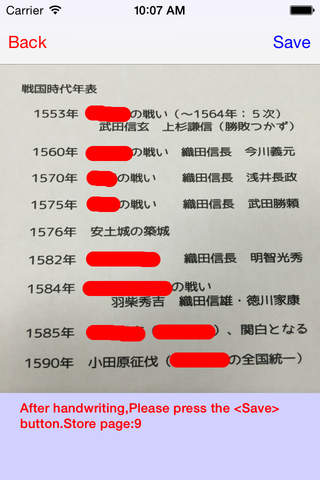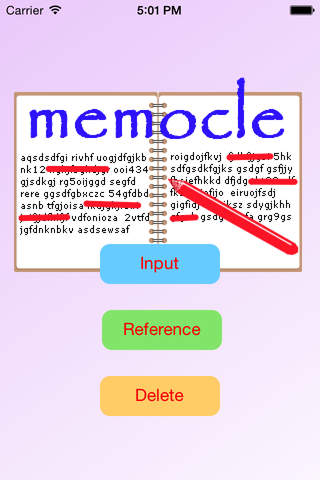
memocle app for iPhone and iPad
Developer: AQlier Co.,Ltd
First release : 12 Apr 2015
App size: 5.23 Mb
It is a learning support tool for testing study and qualification test.
Memorization is, by repeating several times, to improve.
How to use
1. You take the things you want to memorize a photograph.
2. Than "Register" button, and then select the you want to use photos (images).
3. In you want to use photos (images), you can mark by hand to point you want to memorize.
(Hidden part is the part that is the answer.)
4. If you select the "Browse" button, you will see 3 photos (images).
Memorization of mark portion of handwriting, okay?
In the case of insufficient, in "orijginal" button, original photo (image) display
Since is is, and then check again.
5. If you had been able to memorize, you should check the star button to delete the target treatment.
6. Periodically from the "Delete" button, please go to delete the data.
Registration number is up to 20.
Photo of the subject, textbook, notebook, HP, such as an image of the TV (quiz show), things to be worried about, such as those that you
※Screen shot, we have Japanese history to the sample.